eCards go in and out of fashion, but it’s likely that we’ve all sent one in a pinch. It can be rather convenient. Forgot someone’s birthday – send an eCard. Don’t feel like going to the store, stamping, and addressing – send an eCard. Know that your recipient is far more likely to check their email rather than their physical mailbox – send an eCard. Some of them can actually be quite fun, some beautiful, some humorous, and some of them just awful. We’ll examine who’s got the stuff, which sites have the eCards that are worth sending.
My top picks are:
- Ojolie
- JibJab
My honorable mentions are:
- Jacquie Lawson
- Paperless Post
- Punchbowl
My “just okay” eCard sites are:
- Some eCards
- Pingg
- Blue Mountain
- American Greetings
- Smilebox
- Just Wink
My “just don’t bother” eCard sites are:
- Rattle Box
- 123Greetings
- Katie’s Cards
- Hallmark
Here’s why…
Rattle Box


Designing eCards on Rattlebox requires Adobe Flash Player. Creating or viewing these eCards on a cell phone or tablet does not work for this particular site. The eCards were not the best quality, they had somewhat dated animations and videos, but they were free. The eCards were easy to customize and send from a computer, and they arrived in the recipient’s mailbox quickly, but being that the recipient test was performed on a cell phone, you could not open them.
Some eCards
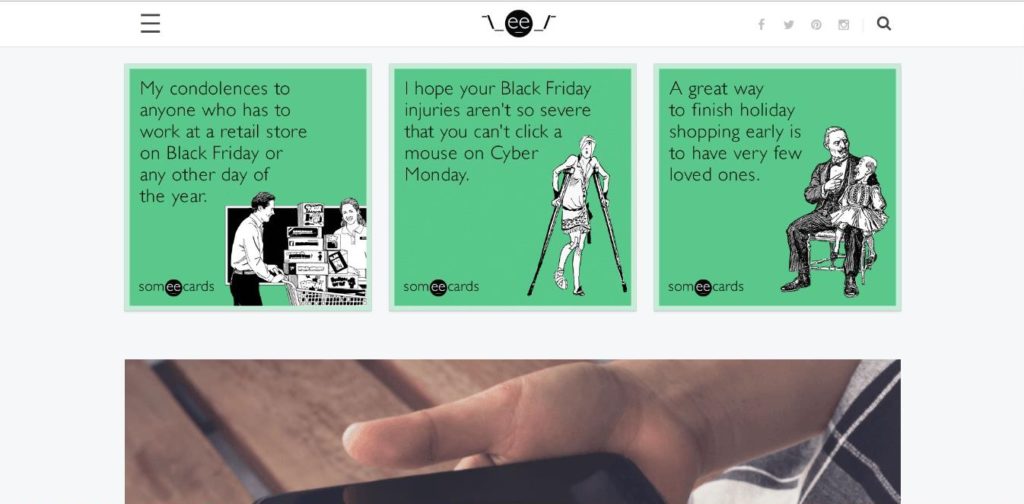
This site was a bit confusing; it had a lot of links to miscellaneous articles and ads on other sites. It didn’t really look like an eCard site. The categorizations for their eCards were rather confusing as well. There were no video eCards, just images. You couldn’t really customize the eCards, and honestly, they weren’t really cards, just retro cartoons with mostly comedic (sometimes inappropriate) messages. The eCards looked exactly like the magnets you would find at Spencer’s Gifts. Instead of going to this site, I could have just chosen a picture online somewhere else and sent it as an eCard. The card did arrive promptly, and you were able to view it on a phone because it was just an image and nothing more.
Pingg
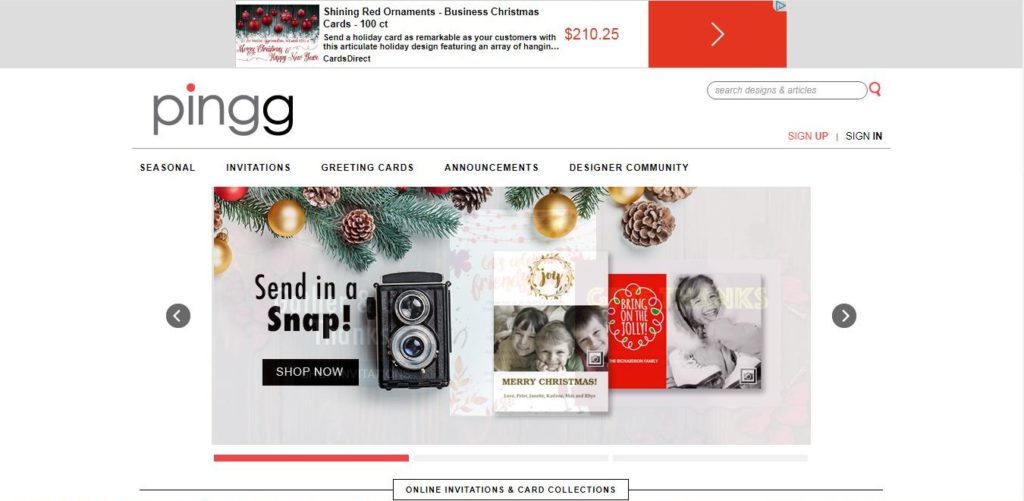
The premium eCards cost money. Some are free but had to be sent with ads. The cards are professionally designed and rather pretty, but no real defining characteristic that separates them from other sites. The website itself is clean and well-put-together. You can make one-time purchases for $10 or buy plans at $30 or $70 a year. I chose a free photo card, but every image I uploaded came out red or dark. The free photo card that I chose had a date of 2011 on the front; it did not appear to be customizable. I sent the card anyway hoping it would automatically update, but it did not. The site also offers digital invitations, giving the option for your recipients to RSVP.
Jacquie Lawson

The website itself is a bit dated, but you can find super-cute and interactive eCards that are beautifully presented with stunning animations. The first downfall is that there are no single use cards, only one and two-year memberships at $14 and $20. The second downfall is that the eCards require Flash Player.
Blue Mountain
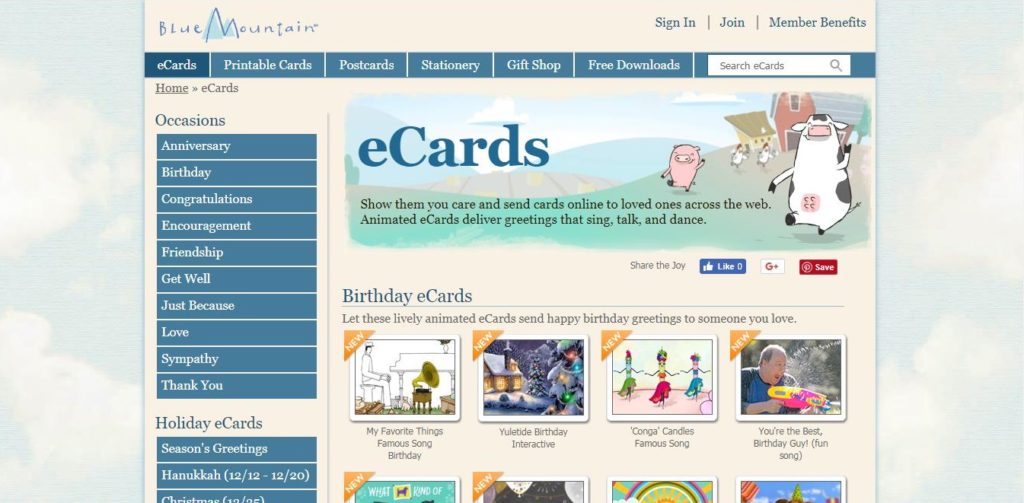
I did a seven-day free trial. You can send the cards to multiple people at the same time, but I soon found out that you could do this on pretty much every site. The eCards were plain but interactive. I chose a Thanksgiving quiz for my eCard. It was presented much like a Buzz Feed quiz – you answered questions and it told you what kind of Thanksgiving you were going to have. You could then personalize the message at the end of the quiz. You could also add a photo – a digital paper clip icon is displayed that fastens the photo to the eCard (nice touch). The picture came out much clearer than it did on Pingg. When I went to send the eCard, for some reason I was signed out of the site. I wasn’t sure if the card was sent or not, so I signed back in and made a second attempt. The eCard could be sent and viewed on a phone. To cancel your subscription you had to call into Blue Mountain – they don’t make it easy.
Ojolie
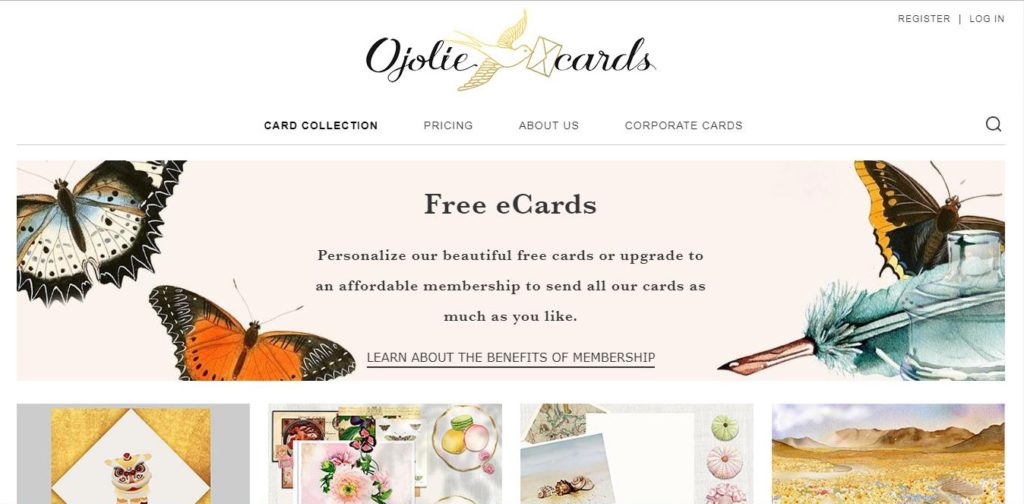
A one-year membership on Ojolie is $12 (I think it might be worth it) or you could spring for a two-year membership for $18. If you want free eCards, they have about 50 in no real discernable order. The eCards, free or not, are all beautiful. They unfold like fine-art storybooks. While the free ones are equally as stunning as those that come with your membership, they did not cover the extensive range of categories that you might need. They had preselected card messages you could use or you could create your own. You could change the font style, size, color, and layout. You could also set up the eCards with your address book for multiple recipient sending. The card took a little longer to arrive in the designated recipient’s email, but Ojolie did provide an option to track it, sending a notification when it arrived. Ojolie’s eCards could also be sent and received on a cell phone.
JibJab
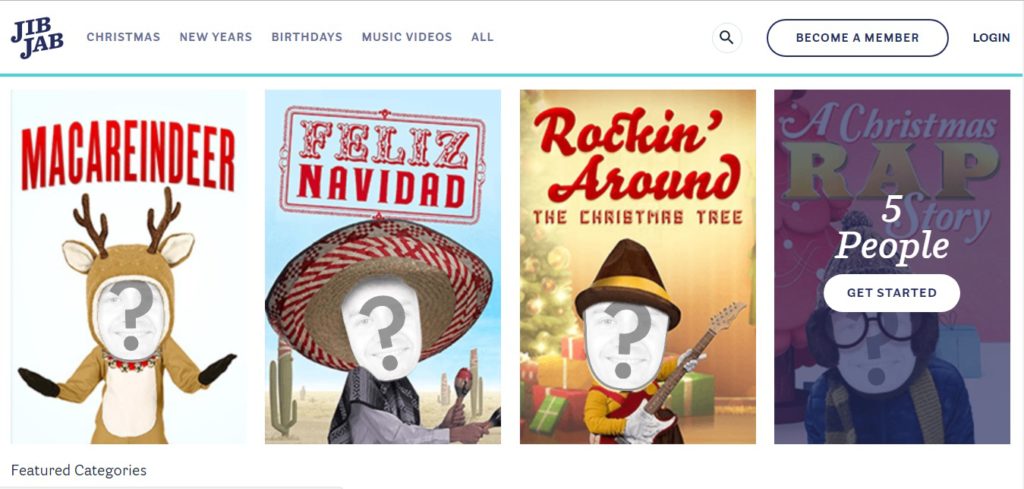
These eCards allow you to feature yourself and other people in animated and often humorous videos. Choose photos of your face and the faces of friends and family, and then add them to the bodies of characters involved in various activities. I chose a sled race for the upcoming winter season. It was quite intricate and entertaining. The cards are a bit corny, but they’re meant to be. They are free, which is impressive for how well they turn out. They were a little slow-loading on my cell phone, but that could have been my phone’s fault. When I previewed the animation on my desktop it came with music, but it ran silently when I watched it on my cell phone. JibJab offered an account upgrade for $1.50 a month, but you got so much from the free version that I didn’t see the need.
Punchbowl
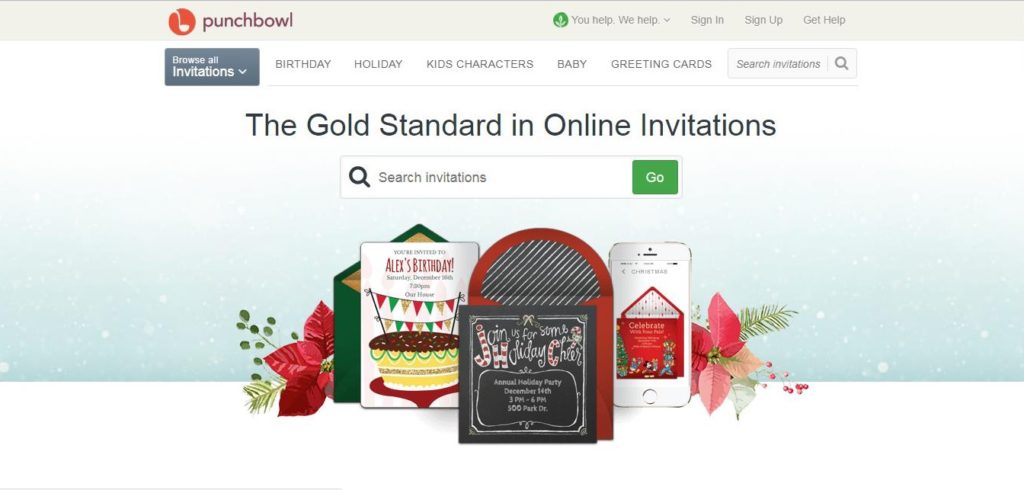
This site allows you to choose a digital envelope with various linings and postage; you can even upload a photo or your business logo for the postage. You can also add a stamp to the front of the envelope with different sayings. Certain stamps and postage personalizations require an upgrade. You can do a seven-day free trial or select a monthly plan. If you opt for free eCards, recipients will have to view an ad or two. You can schedule delivery dates if you are a member. There was a delay when receiving the eCard and I’m impatient, so I sent another one. The card itself was nice, as were most of them; they looked like real greeting cards that you would send in the mail. When you viewed the greeting card it was slightly interactive; you could click to open the envelope then click again to open the card.
123Greetings

The website’s interface was very busy. The cards were basic, very basic. The music that went with the animations sounded like an over-synthesized beat from the 1980’s, which fit perfectly with the look of the cards. Receiving the card wasn’t initially pretty; you had to click a long link that redirected you to the card. You also had to close out an ad before you could view it. The eCard that I chose was shown with sound, but I did not hear anything on my phone when viewing it.
American Greetings
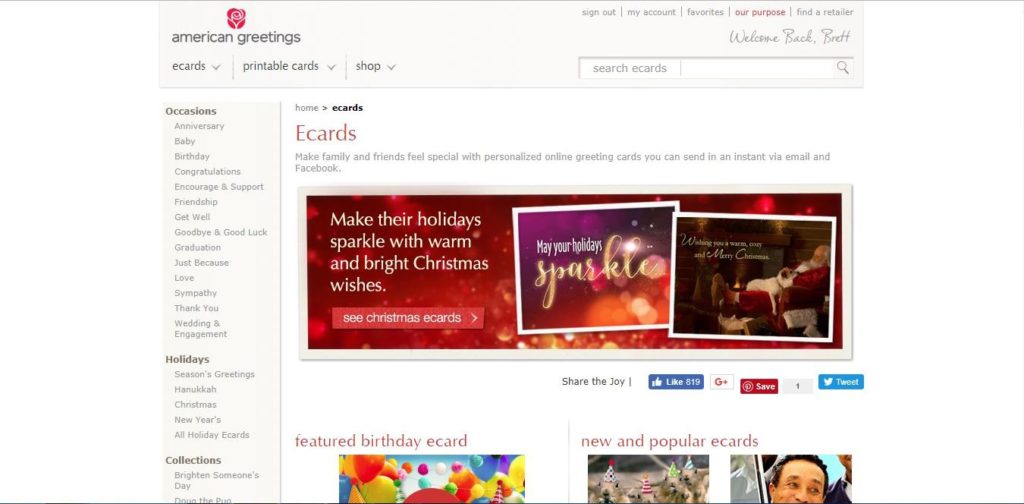
The animated eCard that I chose was cute but rather simple. It had a humorous storyline. Some of the cards were more impressive than others, but the same could be said about pretty much any eCard site. The personalizer for the eCard was rather basic too; it did not offer many font options, but it was easy to use. You could add a picture. What I had a problem with, as was the same on some of the other sites, was that you couldn’t personalize the actual animation, just the text under the eCard video. You have to call to cancel your seven-day free trial – be prepared to spend a good fifteen minutes doing that.
Paperless Post
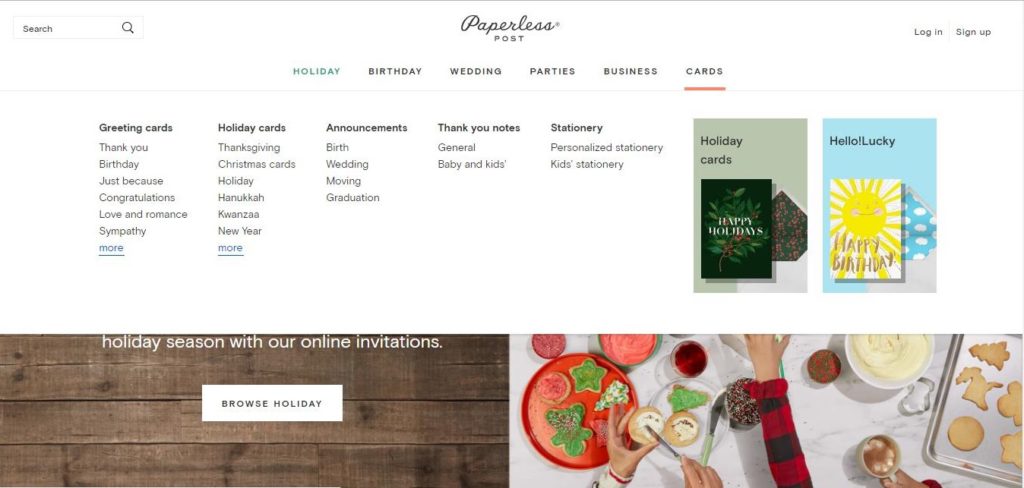
This site acts as if you’re sending a real greeting card in the mail. There are a fair amount of classy designs to choose from. You pick out your digital card and envelope with a lining, stamp, and postmark. There are several font options. There are lots of digital stamps to choose from as well, but I couldn’t seem to find how to customize my own. During the envelope preview, it shows you where the recipient’s name will go, but it doesn’t actually show you their name on the envelope, which bugged me. It did not charge me to send the card. The card arrived promptly and was easy to open on a phone; there wasn’t any special presentation – everything was nice, but not spectacular. It did allow recipients to send a message back, which I thought was kind of neat. You could also choose to have paper cards printed, which, with the numerous elegant designs might be more impressive.
Smilebox
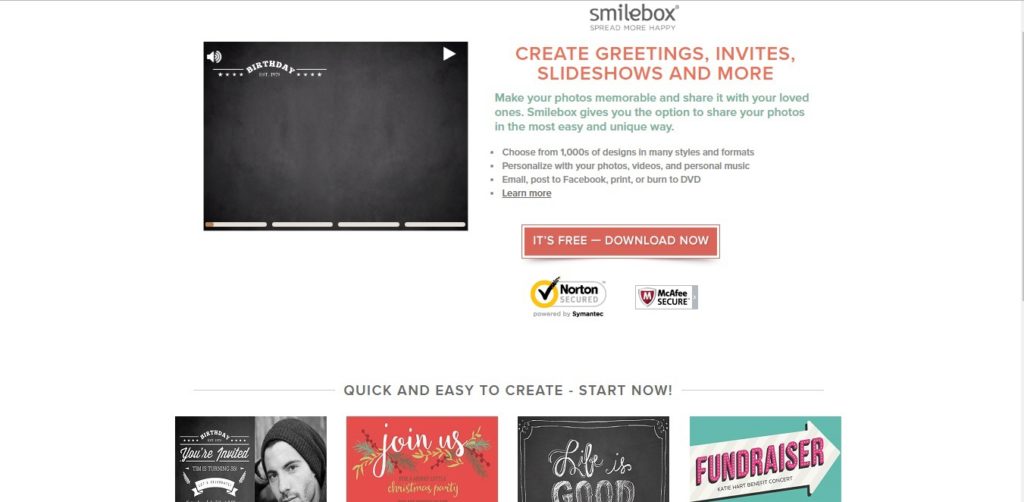
This is a bit different from other eCard sites – there’s free software that you must download to start creating – I wasn’t crazy about having to do this. I had some difficulty loading it. You can pick text and music for your card, even opting for music from your own library. The eCards are mainly slideshow-based. You can send them digitally, create a DVD, upload them to social media or your website, or have printed photo cards made. There were free options or those that came with premium membership. The free options included ads, and you could not print the cards. I was able to open the eCard on my phone, and customization options allowed me to tailor it to the color scheme I was looking for. The cards weren’t bad, it was nice to be able to showcase photos, but I wasn’t wowed either.
Just Wink

There are not many font styles or colors to choose from. There were some sassy animations and clever, sometimes humorous verbiage for both the eCards and the site itself. Some of the cards were cute and made me smile, but I wasn’t blown away. But am I supposed to be blown away by an eCard? I feel part of the charm of these eCards was that they weren’t extravagant in any way, they didn’t take themselves too seriously, and I found myself liking this site more and more every time I went back to it. Would I pay for their eCards? Probably not. Would I send a couple for free? Maybe. Though, after sending one to myself, I found the act of opening it to be problematic. When you receive the card, it quickly opens up to their site before opening to the actual card, which I didn’t like. All in all, the website was more entertaining than the cards.
Katie’s Cards

Once again, you need Adobe Flash Player. That’s an automatic point off the test. The animations were just okay, kind of bland, rather old, like the instructional videos you would see in school as a child. I chose a card for Thanksgiving; it was an interactive shooting game like Duck Hunt for Nintendo except with turkeys. There were a lot of dead turkey jokes. To send a card you had to do a three-month subscription for $6 – it wasn’t even worth it to me.
Hallmark eCards

Last but not least, Hallmark? There weren’t a lot of font choices for the cards; Hallmark had more styles in what they liked to call “handwritten.” Nothing new. Nothing wowing. They said you could cancel your subscription at any time, but there was no free trial to speak of. The monthly subscription charge was $5. It wasn’t worth it to me.
Are people still sending eCards?
I found my journey through the eCard world to be kind of sad – like walking around an abandoned video store after internet TV took over. eCards were supposed to be the future of an actual mailable greeting card, but many people didn’t see it like that. Like laser disks or QR codes, eCards were kind of a discarded fad, people still used them but it wasn’t the preferred method. Have I sent an eCard? Sure. Do I still? Yes, when the right situation calls for it. Would I send them to my family on Christmas? Probably not. Would I send them on behalf of my business? Absolutely not. It’s the casual way to say, I am thinking about you just enough to send an eCard.
Tags: eCard memberships, eCards, free eCards, Greeting Cards
